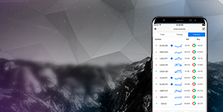How Can I Withdraw Money From Metatrader 4?
MetaTrader 4 (MT4) is a popular online trading platform used by many traders and investors to buy and sell various financial instruments. If you have been trading on MT4 and have made profits, you may be wondering how to withdraw your money from the platform. Here's a step-by-step guide on how to withdraw money from MT4:
Log in to your MT4 account. Enter your account number and password in the corresponding fields and click "Login".
Click on "Withdraw Funds" in the "Navigator" panel on the left-hand side of the screen.
Select the payment system you would like to use for the withdrawal. The available payment options will depend on your broker.
Enter the amount you want to withdraw and any other relevant details required by your payment system.
Confirm your withdrawal request.
Wait for your broker to process your withdrawal request. The processing time can vary depending on your broker and payment method, but it usually takes a few business days.
Once the withdrawal is processed, the money will be transferred to your chosen payment system.
It's important to note that there may be fees associated with withdrawing money from MT4. These fees can vary depending on your broker and payment method, so be sure to check with your broker for more information. Additionally, some brokers may require you to meet certain requirements before you can withdraw your funds, such as reaching a minimum account balance or completing a certain number of trades. Be sure to familiarize yourself with your broker's policies before making any withdrawals.
In summary, withdrawing money from MT4 is a straightforward process that can be done through the platform's "Withdraw Funds" feature. However, it's important to be aware of any fees or requirements that may apply to your withdrawal request. If you have any questions or concerns, don't hesitate to reach out to your broker's customer support team for assistance.
How Long Does It Take To Withdraw Money From Mt4?
The length of time it takes to withdraw money from MetaTrader 4 (MT4) can vary depending on a number of factors, such as your broker's policies, the payment method you choose, and any potential delays in the payment system. Generally, the processing time for withdrawals can range from a few hours to several business days.
Once you have submitted a withdrawal request through MT4, your broker will typically review and process the request. The processing time can vary depending on the broker's policies and workload, but many brokers aim to process withdrawal requests within 24-48 hours. However, it's not uncommon for it to take up to 5-7 business days, especially for larger withdrawal amounts.
In addition to your broker's processing time, the payment system you choose can also impact the length of time it takes to receive your funds. Some payment systems, such as bank wire transfers, can take longer to process than others, such as e-wallets or credit cards. It's important to note that different payment methods may also come with different fees and minimum withdrawal amounts, so be sure to choose the payment system that best meets your needs.
Another factor that can impact the length of time it takes to withdraw money from MT4 is any additional verification processes your broker may require. Some brokers may require additional documentation or identity verification before processing a withdrawal request, which can add extra time to the process.
Overall, the length of time it takes to withdraw money from MT4 can vary depending on a variety of factors, so it's important to familiarize yourself with your broker's policies and payment options to ensure you have a clear understanding of the timeline and potential fees involved. If you have any questions or concerns about the withdrawal process, don't hesitate to reach out to your broker's customer support team for assistance.

Can You Withdraw Money From Mt4 App?
Yes, you can withdraw money from the MetaTrader 4 (MT4) mobile app. The MT4 app is a mobile version of the MT4 trading platform that allows traders to access their trading accounts on the go. With the app, you can manage your trades, check your account balance, and even make withdrawals.
To withdraw money from the MT4 app, you will need to follow similar steps as you would on the desktop version of the platform. Here's a step-by-step guide on how to withdraw money from the MT4 app:
Open the MT4 app on your mobile device and log in to your account using your account number and password.
Tap the "Menu" icon in the top left corner of the screen.
Tap on "Withdraw Funds" from the menu options.
Select the payment system you would like to use for the withdrawal. The available payment options will depend on your broker.
Enter the amount you wish to withdraw and any other relevant details required by your payment system.
Confirm your withdrawal request.
Wait for your broker to process your withdrawal request. The processing time can vary depending on your broker and payment method, but it usually takes a few business days.
It's important to note that the MT4 app may have a different layout or design compared to the desktop version of the platform, but the functionality is largely the same. This means that you should be able to perform most of the same actions, including withdrawing funds from your account.
In conclusion, you can withdraw money from the MT4 app using the "Withdraw Funds" feature. The steps are similar to those on the desktop version of the platform, but the design may be different. If you have any questions or concerns about withdrawing money from the MT4 app, be sure to reach out to your broker's customer support team for assistance.
How Can I Withdraw Money From Mt4 To Wallet?
Withdrawing money from MetaTrader 4 (MT4) to a wallet is a popular option for traders who prefer to use e-wallets such as PayPal, Skrill, or Neteller for their financial transactions. If you would like to withdraw money from MT4 to your wallet, here are the steps to follow:
Log in to your MT4 account and navigate to the "Withdraw Funds" section.
Select the e-wallet payment system you would like to use for the withdrawal. Make sure that the payment system you choose is compatible with your wallet.
Enter the amount you want to withdraw and any other relevant details required by your payment system. Be sure to double-check the information you enter to avoid errors.
Confirm your withdrawal request.
Once your broker has processed your withdrawal request, the funds will be transferred to your e-wallet account.
From your e-wallet account, you can then transfer the funds to your bank account or use the funds for other online transactions.
It's important to note that some e-wallet payment systems may charge fees for withdrawing funds from MT4. Be sure to check the fees and terms of your payment system before making a withdrawal. Additionally, the processing time for e-wallet withdrawals can vary depending on the payment system, but they are generally faster than bank wire transfers.
In summary, withdrawing money from MT4 to a wallet is a simple process that can be done through the "Withdraw Funds" section of the platform. Make sure to select a payment system that is compatible with your wallet, double-check the information you enter, and be aware of any potential fees involved. If you have any questions or concerns about withdrawing money from MT4, be sure to reach out to your broker's customer support team for assistance.

How Do I Withdraw Money From Mt4 InstaTrade?
InstaTrade is a trading platform that uses the MetaTrader 4 (MT4) software. Withdrawing money from MT4 InstaTrade is similar to withdrawing funds from any other MT4 trading platform. Here are the steps to follow to withdraw money from MT4 InstaTrade:
Log in to your MT4 InstaTrade account and navigate to the "Withdraw Funds" section.
Select the payment system you would like to use for the withdrawal. The available payment options will depend on your broker and may include bank wire transfers, credit cards, and e-wallets.
Enter the amount you want to withdraw and any other relevant details required by your payment system. Make sure to double-check the information you enter to avoid errors.
Confirm your withdrawal request.
Once your broker has processed your withdrawal request, the funds will be transferred to your chosen payment system. The processing time for withdrawals can vary depending on the payment system and your broker, but it generally takes a few business days.
It's important to note that some payment systems may charge fees for withdrawing funds from MT4 InstaTrade. Be sure to check the fees and terms of your payment system before making a withdrawal. Additionally, your broker may have its own policies and fees for processing withdrawals.
If you have any questions or concerns about withdrawing money from MT4 InstaTrade, be sure to reach out to your broker's customer support team for assistance. They can help guide you through the process and answer any questions you may have about fees, processing times, and payment options.
How To Withdraw Money From Mt4 Demo Account?
Withdrawing money from a MetaTrader 4 (MT4) demo account is not possible as it is a simulated trading account that does not involve real money. The purpose of a demo account is to allow traders to practice trading strategies and familiarize themselves with the MT4 platform without risking real funds.
If you have a live MT4 trading account with your broker, you can follow the steps outlined in their withdrawal process to withdraw your funds. The process will likely involve logging in to your account, navigating to the "Withdraw Funds" section, choosing a payment method, entering the amount to withdraw, and confirming the transaction.
It's important to note that the specific withdrawal process may vary depending on your broker and the payment method you choose. Some payment methods may charge fees or have minimum withdrawal amounts, so it's important to review the terms and conditions before initiating a withdrawal.
If you have any questions or concerns about withdrawing funds from your live MT4 account, you should reach out to your broker's customer support team. They can provide you with guidance and answer any questions you may have about the withdrawal process.

How To Withdraw Money From Mt4 To Binance?
Withdrawing money from MetaTrader 4 (MT4) to Binance, a cryptocurrency exchange, involves a few steps. Here is a step-by-step guide to help you withdraw your funds from MT4 to Binance:
Open an account on Binance and note down your cryptocurrency wallet address. Binance offers various cryptocurrency wallets, so be sure to select the one you want to use for the transaction.
Log in to your MT4 account and navigate to the "Withdraw Funds" section.
Select the payment system you want to use for the withdrawal. In this case, you will need to choose a cryptocurrency wallet as the payment system.
Enter the amount you want to withdraw in cryptocurrency, and then enter the wallet address of the Binance wallet you want to send the funds to.
Confirm your withdrawal request. Your broker will then process your request and send the funds to your Binance wallet.
Once the funds have been received in your Binance wallet, you can then trade or sell the cryptocurrency as you wish.
It's important to note that the processing time for cryptocurrency withdrawals from MT4 can vary depending on your broker and the blockchain network. It's also important to be aware of any potential fees involved in the transaction, such as blockchain network fees.
In summary, withdrawing money from MT4 to Binance involves selecting a cryptocurrency wallet as the payment system, entering the amount you want to withdraw and the wallet address of your Binance account, and confirming the transaction. If you have any questions or concerns about withdrawing money from MT4 to Binance, be sure to reach out to your broker's customer support team for assistance.
How To Withdraw Money From Mt4 On iPhone?
Withdrawing money from MetaTrader 4 (MT4) on an iPhone involves following the same process as withdrawing money from MT4 on any other device. Here is a step-by-step guide to help you withdraw your funds from MT4 on your iPhone:
Open the MT4 app on your iPhone and log in to your account.
Navigate to the "Withdraw Funds" section.
Select the payment system you want to use for the withdrawal. The available payment options will depend on your broker and may include bank wire transfers, credit cards, and e-wallets.
Enter the amount you want to withdraw and any other relevant details required by your payment system. Double-check the information you enter to avoid errors.
Confirm your withdrawal request.
Once your broker has processed your withdrawal request, the funds will be transferred to your chosen payment system. The processing time for withdrawals can vary depending on the payment system and your broker, but it generally takes a few business days.
It's important to note that the specific steps and options available for withdrawing funds from MT4 on your iPhone may vary depending on your broker and the version of the MT4 app you are using. If you have any questions or concerns about withdrawing money from MT4 on your iPhone, be sure to reach out to your broker's customer support team for assistance. They can help guide you through the process and answer any questions you may have about fees, processing times, and payment options.

How To Withdraw Money From Mt4 To Cash App?
Withdrawing money from MetaTrader 4 (MT4) to Cash App, a mobile payment service, is not a common withdrawal option as Cash App does not currently support deposits or withdrawals from brokerage accounts. However, you may be able to transfer funds from your MT4 account to your bank account, and then transfer the funds from your bank account to your Cash App account.
Here is a general guide on how to withdraw money from MT4 to Cash App through a bank transfer:
Log in to your MT4 account and navigate to the "Withdraw Funds" section.
Select the payment system you want to use for the withdrawal. In this case, you will need to choose a bank transfer as the payment system.
Enter the amount you want to withdraw and any other relevant details required by your bank. Double-check the information you enter to avoid errors.
Confirm your withdrawal request.
Once your broker has processed your withdrawal request, the funds will be transferred to your bank account. This process usually takes a few business days.
Once the funds have been received in your bank account, you can then transfer the funds from your bank account to your Cash App account. This process may vary depending on your bank and Cash App, but it generally involves linking your bank account to your Cash App account and initiating a transfer from your bank account.
It's important to note that the specific steps and options available for withdrawing funds from MT4 to Cash App may vary depending on your broker, bank, and Cash App. If you have any questions or concerns about withdrawing money from MT4 to Cash App, be sure to reach out to your broker's customer support team for assistance. They can help guide you through the process and answer any questions you may have about fees, processing times, and payment options.