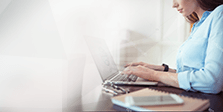Is Metatrader 5 Available For Mac?
Yes, MetaTrader 5 is available for Mac users. MetaTrader 5 is a popular trading platform used by traders and investors around the world. It offers advanced charting capabilities, multiple timeframes, and a variety of technical indicators to help traders make informed trading decisions.
Mac users can download the MetaTrader 5 platform directly from the MetaQuotes website or from their preferred broker's website. The installation process is straightforward and takes just a few minutes to complete.
Once installed, Mac users can access all the features and tools available on the MetaTrader 5 platform, including real-time market data, automated trading strategies, and customizable charts and indicators. Traders can also use the platform to place trades, manage their positions, and monitor their account balance and equity.
In addition, the MetaTrader 5 platform is available on mobile devices, making it easy for Mac users to trade on-the-go. The mobile app is available for both iOS and Android devices and can be downloaded from the App Store or Google Play.
Overall, Mac users can enjoy the full range of features and benefits of the MetaTrader 5 platform, which is available for free to download and use. Whether you're a novice trader or an experienced investor, the MetaTrader 5 platform can help you make informed trading decisions and achieve your financial goals.
How Do I Download Mt5 On My Mac?
Downloading MetaTrader 5 on your Mac is a straightforward process. Here are the steps to follow:
Step 1: Visit the MetaQuotes website
Go to the MetaQuotes website (https://www.metatrader5.com/en/download) and click on the "Download" button. This will take you to the download page.
Step 2: Choose the Mac version
On the download page, you'll see different versions of MetaTrader 5 available for download. Choose the Mac version by clicking on the "Download" button next to it.
Step 3: Install the platform
Once the download is complete, open the installation file and follow the prompts to install the platform. You may be asked to enter your admin password to complete the installation process.
Step 4: Open the platform
Once the installation is complete, you can open the MetaTrader 5 platform by clicking on the application icon in your Applications folder.
Step 5: Login to your account
To start trading on MetaTrader 5, you'll need to login to your trading account. If you don't have an account yet, you can create one through your preferred broker.
Step 6: Customize the platform
After logging in, you can customize the platform to your preferences by adding indicators, changing chart settings, and setting up automated trading strategies.
In summary, downloading MetaTrader 5 on your Mac is a simple process that can be completed in just a few minutes. Once you've installed the platform, you can start trading and taking advantage of the advanced charting and analysis tools offered by MetaTrader 5.

Why Is Metatrader 5 Not In The App Store?
MetaTrader 5 is not available on the App Store because Apple has strict guidelines for apps that offer trading functionality. The guidelines state that apps must comply with certain regulations and requirements to ensure that they are safe and secure for users.
One of the requirements is that trading apps must be offered by licensed brokers or financial institutions. This means that MetaQuotes, the company that developed MetaTrader 5, cannot offer the app on the App Store directly.
Instead, traders and investors can download the MetaTrader 5 app from their preferred broker's website or from the MetaQuotes website. This ensures that the app is offered by a licensed broker and that the trading experience is safe and secure.
Another reason why MetaTrader 5 is not available on the App Store is that Apple takes a percentage of the revenue generated by app sales. This means that brokers would have to pay a fee to offer the app on the App Store, which could increase the cost for users.
Overall, while MetaTrader 5 is not available on the App Store, it can still be downloaded and used on Macs and mobile devices through the MetaQuotes website or a broker's website.
Can I Trade On Metatrader 5 For Mac Without A Broker?
No, you cannot trade on MetaTrader 5 for Mac without a broker. MetaTrader 5 is a trading platform that is designed to be used in conjunction with a broker or financial institution. The platform provides traders and investors with tools and features to analyze the markets and place trades, but it requires access to a broker's trading servers to execute those trades.
To use MetaTrader 5 for trading, you will need to open a trading account with a broker that offers the MetaTrader 5 platform. Most brokers offer free demo accounts, which allow you to practice trading in a simulated environment using virtual funds. Once you are ready to trade with real money, you can fund your trading account and start trading on the live markets.
It is important to note that trading involves significant risks, and it is essential to have a solid understanding of the markets and risk management techniques before placing trades. Additionally, it is important to choose a reputable and regulated broker to ensure the safety and security of your funds and personal information.
In summary, MetaTrader 5 for Mac is a trading platform that requires access to a broker's trading servers to place trades. To trade on MetaTrader 5, you will need to open a trading account with a broker that offers the platform and fund your account with real money.

Why Can't I Download Mt5 On My Mac?
If you are having trouble downloading MetaTrader 5 on your Mac, there may be several reasons why this is happening. Here are some of the common reasons why you may not be able to download MT5 on your Mac:
Incompatible operating system: MetaTrader 5 is designed to run on Mac OS X 10.6 or later versions. If your Mac is running on an earlier version of the operating system, you may not be able to download and install the platform.
Insufficient disk space: To download and install MetaTrader 5, you need to have sufficient disk space on your Mac. If your Mac's hard drive is full, you may not be able to download the platform.
Internet connection issues: MetaTrader 5 is a large file, and it requires a stable and fast internet connection to download. If you are experiencing slow or intermittent internet connectivity, you may encounter problems while downloading the platform.
Firewall or security settings: Your Mac's security settings or firewall may be blocking the MetaTrader 5 download. In such cases, you may need to adjust your security settings or temporarily disable your firewall to allow the download.
Unreliable download source: If you are downloading MetaTrader 5 from an unreliable source, you may encounter problems with the download. It is essential to download the platform from a reputable and trusted source to ensure the authenticity and safety of the download.
In summary, there may be several reasons why you may not be able to download MetaTrader 5 on your Mac. If you are having trouble, it is advisable to check your operating system, disk space, internet connectivity, security settings, and download source to ensure a successful download.
Why Does Mt4 Not Work On Mac?
MetaTrader 4 (MT4) is a popular trading platform that is widely used by traders and investors around the world. While MT4 is available for Windows, it is not fully compatible with Mac OS, which can result in some issues when running the platform on a Mac. Here are some of the reasons why MT4 may not work properly on a Mac:
MT4 was designed for Windows: MT4 was designed to be used on Windows operating systems, and it is optimized for that environment. Mac OS is a different operating system, which means that there may be compatibility issues when running MT4 on a Mac.
MT4 uses Windows-specific functions: MT4 uses certain Windows-specific functions, such as DLL files, which are not available on Mac OS. This can cause issues when running MT4 on a Mac, and some features may not work as intended.
Mac OS updates can cause issues: Mac OS updates can sometimes cause issues with MT4. This is because the updates can affect the compatibility of the software, and some functions may not work properly.
Mac hardware can cause issues: Macs use a different type of hardware than Windows computers, which means that some components may not work with MT4. For example, the graphics card on a Mac may not be fully compatible with MT4, which can result in display issues.
MT4 is an older platform: MT4 was released in 2005, and it is an older platform that was designed for Windows XP. As a result, it may not work as well on newer versions of Mac OS or on newer Mac hardware.
In summary, MT4 was not designed to work seamlessly on a Mac, which can result in some issues when running the platform on a Mac. While there are workarounds and solutions available, such as using a Windows emulator or switching to MetaTrader 5, some users may find it easier to use a different trading platform that is optimized for Mac OS.

Do You Have To Pay For Mt 5 For Mac?
No, you do not have to pay for MetaTrader 5 (MT5) for Mac. MetaTrader 5 is a free trading platform that can be downloaded and installed on your Mac at no cost. However, while the platform itself is free, you may need to pay fees associated with using the platform, such as brokerage fees or data fees.
To start using MetaTrader 5 on your Mac, you can download the platform from a reputable and trusted source, such as the official MetaQuotes website or your broker's website. Once you have downloaded the platform, you can install it on your Mac and start using its features and tools to analyze the markets and place trades.
It is important to note that while the MetaTrader 5 platform is free, trading involves significant risks, and it is important to have a solid understanding of the markets and risk management techniques before placing trades. Additionally, it is essential to choose a reputable and regulated broker to ensure the safety and security of your funds and personal information.
In summary, MetaTrader 5 for Mac is a free trading platform that can be downloaded and installed on your Mac at no cost. However, you may need to pay fees associated with using the platform, such as brokerage fees or data fees. Before placing trades, it is important to have a solid understanding of the markets and risk management techniques and to choose a reputable and regulated broker.
Can I Trust Mt5 For Mac?
MetaTrader 5 (MT5) is a widely used and trusted trading platform for Mac users. The platform is designed and maintained by MetaQuotes Software Corporation, a reputable software development company that has been in the trading industry for over two decades.
There are several reasons why you can trust MT5 for Mac:
Security: MT5 uses advanced security protocols to protect your personal and financial information. The platform employs end-to-end encryption to ensure that your data is secure and cannot be accessed by unauthorized parties. Additionally, the platform uses two-factor authentication to add an extra layer of security to your account.
Regulation: MT5 is used by many regulated brokers around the world. This means that the brokers using MT5 are subject to regulatory oversight and are required to adhere to strict guidelines to ensure the safety and security of their clients' funds and personal information.
Features: MT5 is a feature-rich trading platform that offers a wide range of tools and indicators to help traders make informed decisions. The platform also supports multiple asset classes, including forex, stocks, and commodities, allowing traders to diversify their portfolios.
Community: MT5 has a large and active community of traders and developers who contribute to the platform's development and offer support to other users. This community ensures that the platform remains up-to-date and provides traders with the latest tools and features.
In summary, MT5 for Mac is a trustworthy trading platform that offers advanced security features, is used by regulated brokers, provides a wide range of features and tools, and has a large and active community of traders and developers. However, it is important to note that trading involves significant risks, and it is essential to have a solid understanding of the markets and risk management techniques before placing trades.

Metatrader 5 For Mac Quit Unexpectedly
If MetaTrader 5 (MT5) for Mac quits unexpectedly, there may be several reasons why this is happening. Here are some common causes and solutions:
Outdated version: If you are using an outdated version of MT5, it may quit unexpectedly. Make sure to check for updates regularly and download the latest version from a trusted source.
Compatibility issues: If your Mac's operating system is not compatible with the version of MT5 you are using, it may cause the platform to quit unexpectedly. Make sure to check the system requirements for MT5 and ensure that your Mac meets the minimum requirements.
Corrupted files: If there are corrupted files in the MT5 installation or data folders, it may cause the platform to quit unexpectedly. Try uninstalling and reinstalling the platform, or resetting the platform to its default settings.
Third-party applications: Third-party applications or antivirus software may interfere with MT5 and cause it to quit unexpectedly. Try disabling these applications or adding MT5 to the list of trusted applications.
Hardware issues: If your Mac's hardware is malfunctioning, it may cause MT5 to quit unexpectedly. Try running a hardware diagnostic test or consulting with an Apple technician.
In summary, if MT5 for Mac quits unexpectedly, there may be several reasons why this is happening, including outdated versions, compatibility issues, corrupted files, third-party applications, and hardware issues. Try troubleshooting these issues or consulting with a technical support team for further assistance.
How To Use Metatrader 5 On Mac?
Using MetaTrader 5 (MT5) on a Mac is similar to using it on other platforms, but there are a few steps you need to follow to get started:
Download and install MT5: Visit the MetaQuotes website or your broker's website to download the MT5 platform for Mac. Once downloaded, install the platform by following the installation instructions.
Login: After installing MT5, launch the platform and log in using your broker's account credentials.
Choose a market: Select the market you want to trade, such as forex, stocks, or commodities, from the 'Market Watch' window.
Place a trade: To place a trade, select the market you want to trade from the 'Market Watch' window, then right-click and select 'New Order'. Enter the details of your trade, such as the volume, stop loss, and take profit levels, then click 'Buy' or 'Sell'.
Use tools and indicators: MT5 offers a range of tools and indicators to help you analyze the markets and make informed trading decisions. To access these tools, click on the 'Charts' tab and select the instrument you want to analyze. From here, you can add indicators, draw trendlines, and analyze the price action.
Monitor your trades: Once you have placed a trade, you can monitor its progress from the 'Terminal' window. This window displays your open positions, account history, and trade logs.
In summary, using MT5 on a Mac involves downloading and installing the platform, logging in, selecting a market, placing a trade, using tools and indicators, and monitoring your trades. With these steps, you can start trading on MT5 using your Mac computer.